Setting Up Custom Domain
Introduction
Over the past few days, I have been seriously considering setting up a custom domain for my current blog to improve its domain rating and optimize search engine performance.
- Choosing a suitable custom domain has been challenging, especially since rxnote.com is unavailable. After exploring several alternatives, I have decided to go with myrxnote.com.
- The next step was selecting a domain registrar that is both reliable and cost-effective. I chose Cloudflare Registrar, which differs from traditional registrars like GoDaddy.com or Namecheap.com. Cloudflare offers several valuable features with no markup on domain prices and no additional charges for essential services such as DNS management, WHOIS privacy and domain locking.
NOTE: Another reason behind this decision is the intention to set up subdomain for apps developed using Firebase Studio, allowing better organization and integration of related tools and services under the same domain, such as https://idb.myrxnote.com/.
Choosing A Custom Domain
Contrary to common perception, every unique domain name ending in .com, .org, .info or other extensions comes with an annual registration fee, which may vary depending on the domain extension and the chosen registrar.
- If a desired custom domain has already been registered by another individual or company, it cannot be purchased unless the current owner allows it to expire and chooses not to renew it.
- This often means that we may not be able to obtain the ideal, simple and catchy domain name we originally hoped for.
- Using hyphens or numbers in a domain name can weaken branding and make the URL less memorable.
- Additionally, some domain extensions carry strong associations. For example, .org is often linked to non-profits, .uk is typically used for websites targeting a UK audience, while .xyz may be seen as experimental or less trustworthy. Hence, even if a domain is available, the extension may not be appropriate for your purpose.
- The .com extension remains the most trusted and universally recognized, making it the preferred choice for branding and search engine visibility whenever possible.
Migrating to a New Custom Domain
After deciding on the custom domain URL (a process that took the longest time), the actual setup in Blogger was much easier than expected, aside from needing to wait patiently for DNS propagation.
- The typical process starts with signing up for an account at your chosen domain registrar and purchasing the desired custom domain.
- In the Blogger dashboard, navigate to Settings > Publishing, and enter your custom domain (e.g., www.example.com).
- Blogger will display an error message, but this is expected. It also provides you with two CNAME records that you need to add to your domain registrar's DNS settings.
- Blog CNAME: For name, enter the name as the subdomain, like "blog." or "www." For destination, enter “ghs.google.com.”
- Security CNAME: “Name: XXX, Destination: XXX”. This is different for each person and is specific to your blog and your Google Account.
- Next, go to your domain registrar’s dashboard, locate the DNS management section, and add the required CNAME records.
- If you are using Cloudflare, you should disable the proxy (set to DNS Only) for these Blogger CNAME records till the domain migration completed.
- After waiting for about 30 minutes to a few hours for the DNS changes to propagate, return to the Blogger settings and click Save to complete the custom domain setup.
- Once the domain is saved successfully, make sure to turn ON the redirect domain toggle and turn on the HTTPS availability toggle for secure access.
- To enable redirection from the root domain “example.com” to “www.example.com”, you will need to add 4 A-records of "@" with IPv4 address of 216.239.32.21, 216.239.34.21, 216.239.36.21 and 216.239.38.21.
- These A records can be safely proxied safely in Cloudflare.
You can verify DNS propagation using free online tools like DNSChecker.org and WhatsMyDNS.net.
- These services query your domain’s DNS records (such as A, CNAME, MX, TXT and NS) from multiple locations around the world, helping you confirm whether recent changes have fully propagated.
NOTE: The process for connecting a custom domain to a Firebase Hosting app is similar. Firebase will prompt you to add three types of DNS records at your registrar: A record, TXT record and CNAME record. However, you should never proxy _acme-challenge or TXT verification records. These records are critical for SSL issuance and domain ownership verification and must be publicly accessible via DNS (DNS-only).
Dealing with The 301 Redirect Setup
After entering the custom domain in the Blogger settings, a 301 redirect is automatically configured.
- When users visit the original Blogspot URL, they are redirected to the new custom domain.
- Enabling the proxy in Cloudflare may trigger a warning for the 301 redirect and cause the Change of Address request to fail in Google Search Console. Hence, you should not enable Cloudflare on www CNAME record during the domain migration period.
- While a 301 redirect is essential for preserving SEO and ensuring a smooth domain transition, the overall process was not as seamless as I had initially expected.
Migrating to a new custom domain involves more than just updating the URL. While waiting for Google to re-crawl the updated domain, it requires a considerable amount of follow-up work. This includes:
- Updating your Google Search Console to reflect the new domain.
- Reconfiguring Google Analytics to track data correctly.
- Adding the new site to your AdSense account, if applicable.
- Update internal links within your content to point to the new custom domain to provide a more consistent user experience and prevent unnecessary redirects.
- In my case, that meant going through more than 600 blog posts.
- Rather than selectively updating only the most popular posts or spreading the task out over time, I opted to update every internal link in one go.
- As a perfectionist, I wanted to ensure completeness and maintain consistency throughout the entire site.
First Impressions of Cloudflare as a Domain Registrar
Cloudflare is my first experience with a domain registrar, and I am genuinely impressed by the range of features included even in the free plan. Many of which typically come with additional costs on other platforms.
- Setting up essential security features is remarkably easy, often requiring just a single click. These include DNSSEC protection, Universal SSL/TLS encryption (HTTPS), leaked credentials detection and Bot Fight Mode to help mitigate automated threats.
- Cloudflare also provides insightful web and security analytics, allowing you to monitor traffic and potential threats in real time.
- Additionally, it offers a free, high-performance global DNS, which could help reduce latency and potentially lower costs when used in conjunction with platforms like Firebase Hosting.
- Another useful feature is email routing, which allows you to create a custom address like contact@myrxnote.com that forwards to your personal email inbox, helping to maintain privacy and professionalism without exposing your personal email publicly.
Summary
Setting up a custom domain marks a significant milestone for this blog.
- It feels like finally securing our own piece of digital real estate - something we can continue to use and build upon for as long as we choose, without the uncertainty of relying entirely on a platform like Blogger, which could potentially be discontinued by Google in the future.
- Of course, this comes with the responsibility of an annual domain subscription, but the cost is relatively low (USD 11.28 per year) considering the long-term value it provides in terms of branding, stability and independence.
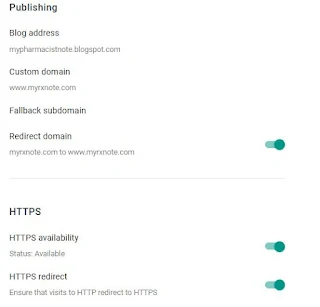

Comments
Post a Comment